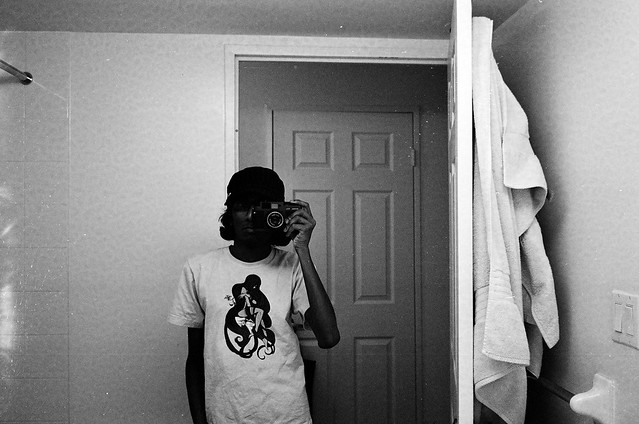Over on the TrueNorthCTO Slack, someone asked about policies and practices for getting the most out of Slack. I shared what follows below, a slight variation of something I had written while working at Security Compass. Hopefully this is useful for you as well. At the very least it’s some advice written by a real person, not ChatGPT!
When we shifted to being fully remote during the Pandemic I began trying to better document the many things that felt implicit about how we worked. Documents like “how we use slack” or “how we use calendars” may seem goofy, but it’s goofier to assume disparate people will have the same assumptions about the best ways to interact and communicate. A document isn’t going transform your company’s culture, but it will serve to reinforce and remind people about the things you and your team care about.
The following are some behaviours I would like us to foster and see when it comes to how we use slack to communicate on the engineering team:
- Be “Extra”. When new people join I encourage them to be overly chatty. We are all remote now and will have developers that will remain fully remote indefinitely. If you are too quiet it is easy to end up invisible on the team, because the main method of communication available is Slack. You will have to put yourself out there to get to know your teammates. (And for those of you who have been here a while, you should continue to be extra: reach out to people, see how they’re doing, say “hello!”, etc.)
- Ask Questions! Don’t be shy about asking the broader team questions: about programming, git, life, whatever. No one is going to judge you about what you do or do not know. Everyone’s experiences are different. People are here to help.
- Be Helpful. If you see people who are stuck and you have the time and energy to help, please do. It’s disheartening to have your queries ignored. I will be the first to admit it can be a challenge to balance your own work against what others are doing, but an important part of being on a team is navigating that tension.
- Prefer public over private. Often people will direct-message me to ask a question about the application, our processes, whatever. That’s not really top secret, so don’t be shy about simply posting in a team channel and tagging me in the thread if you want my input. This is useful because everyone benefits from the answer, and more often than not, other people might have useful contributions to make. Slack ends up becoming a knowledge base as well.
- Huddles are cool. Slack has added a feature for ad-hoc voice conversations in rooms, called Huddles. They are great when doing pair programming, or to chat about problems quickly. Huddles are easy to start, let you share your screen, and are visible to your teammates. They help introduce the sort of serendipitous conversation you might have had in person, in the past.
Finally, make sure you set work hours in Slack. You should clearly mark when you want to get notifications from our chat application, and when you do not. It’s far too easy for your work life and your personal life to blur together when working remotely. You are likely best served clearly demarcating your work hours. Working forever serves no one.